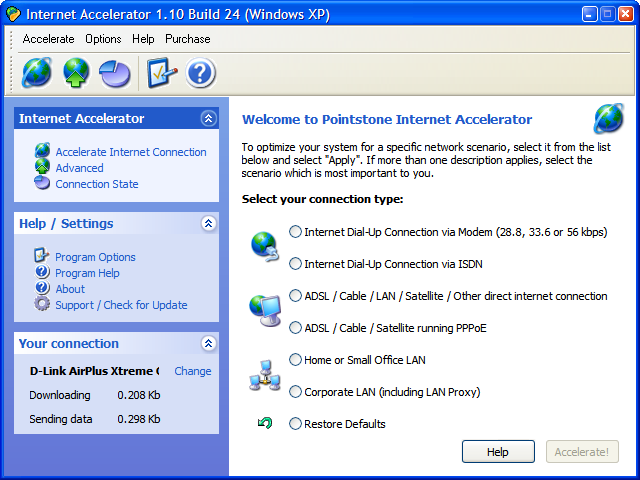Internet Dial-Up Connection via Modem (28.8, 33.6 or 56 kbps)
Choose this option if you use a 28.8, 36.6 or 56 kbps modem to connect to the internet.
Internet Dial-Up Connection via ISDN
Choose this option if you use a ISDN modem to connect to the internet.
ADSL / Cable / LAN / Satellite / Other direct internet connection
ADSL / Cable / Satellite running PPPoE
Select this option if you have a connection via DSL, cable modem, satellite, or anything else that requires a specific application to "connect" once your computer is started and Windows is running. It is very important to use this option if you utilize this separate application (which connects via "PPPoE"), as your connection requires a slightly different configuration to achieve optimal results than those established via standard/direct DSL, cable, LAN, etc. (see above).
Home or Small Office LAN
Corporate LAN (including LAN Proxy)
Restore Defaults
If at any time you would like to restore your computer to its original state, as far as network settings are concerned, select this option and press the "Accelerate!" button.